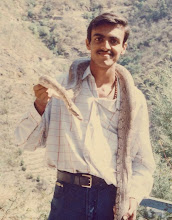This info applies to buring CDROMs using Nero Express software.
The CDs created aren't bootable if I create data disk by just copying the contents. I must create an image from the CD itself. Copying the whole CD onto disk and then creating an image won't work. The way to do is:
- insert the disk to copy in the CDRW Drive
- choose the menu option "copy the entire disk"
- choose the destination as "image recorder", it'll ask for a disk location where to write the disk image
- once this disk image is written, eject the CD, put in a fresh RW disk
- now choose the "Disk image or save project" option to write the image to the fresh disk
- test the CD just written by using it to boot the system. RHEL allows testing of media "linux mediacheck" option.
Thursday, October 27, 2005
Subscribe to:
Posts (Atom)